Top 10 Apps for Older Australians
Make the most of your smartphone and get set up with these top ten apps for older Australians.
From apps for keeping track of medication and staying safe, to practical apps and things to stay busy, these apps are designed to make your life easier and more fun.
Best of all, most of the apps we’ve listed are free to use.
MedAdvisor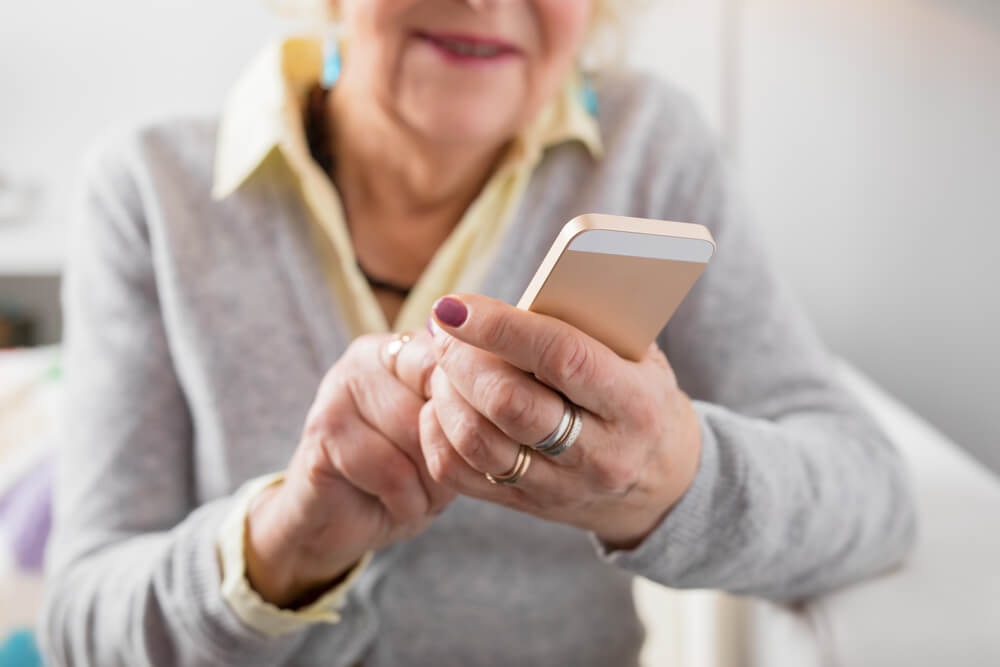
Keep track of prescriptions, get reminders on when to take medication, and look up important information for any medicine you’re taking with this handy Australian-based medication app.
MedAdvisor will conveniently keep track of all your prescriptions. And because it’s linked to a huge network of Australian pharmacies, you can even use the app to order new prescriptions and have them pre-filled – saving you time waiting in line.
MedAdvisor is free on the Apple and Google app stores.
Emergency Plus
Emergency Plus is a free app developed by Australia’s 000 services. It’s enabled with GPS which means even if you don’t know your exact location in an emergency, emergency services will be able to find you.
This app also uses the What Three Words system to easily share your latitude and longitude if you need to. Save this one to your first app screen so it’s there when you need it.
Emergency Plus is free on the Apple and Google app stores.
Snap Send Solve
A safe, clean and smarter community needs everyone involved. The Snap Send Solve app gives you the ability to report any issues you find in your community right on your phone. Think: uneven or broken pavements, potholes, dumped rubbish and abandoned cars.
Simply open up the app, fill in the short form and it will be sent directly to the relevant council or organisation to be resolved.
Snap Send Solve is free on the Apple and Google app stores.
National Public Toilet Map
For when you need to go, this app is the one you need to know. The National Public Toilet Map shows the location of more than 23,000 public and publicly-available facilities across Australia. This includes toilets, adult change and baby care facilities. Information is shown about each facility, including location,accessibility details, opening hours and features like hoists, sharps disposal and showers.
The National Public Toilet Map is free on the Apple and Google app stores.
ACCC Shopper app
The ACCC Shopper app offers a handy mobile guide to Australia’s consumer rights to help in your fight against dodgy retailers and products that don’t work as they should. As well as being able to answer refund-related questions, you can also set up reminders for lay-bys, warranties and gift vouchers (so you never forget to redeem them) and store receipts as photos to make returns quick and easy.
It also includes sample letters you can send to retailers to demand a refund or make a complaint.
The ACCC Shopper app is free on the Apple and Google app stores.
Libby
The Libby app gives you access to millions of ebooks, audiobooks, magazines and more for free. Libby provides easy access to your local library’s network, allowing you to borrow all sorts of content.
Whether you listen to audiobooks while out walking, read ebooks on your tablet, or browse magazines while waiting for appointments, you can do it with the Libby app and your library card.
The Libby app is free on the Apple and Google app stores.
Radio app
Stream your favourite Australian radio stations right from your phone using Radio App. With the Radio App you can scroll, search and listen to over 350 Australian commercial, ABC & SBS radio stations through your smartphone as well as Google Nest, Alexa and Apple CarPlay.
Radio App is free on the Apple and Google app stores.
Duolingo
It’s never too late to learn a new language. And research shows that learning a language can be beneficial for brain health, including by delaying the onset of dementia.
Duolingo offers free access to more than 40 languages. Learn at your own pace with short, fun lessons that will challenge your brain. Plus, you’ll then be able to speak with the locals on your next overseas trip.
Duolingo is available on the Apple and Google app stores. It’s free to use, with a paid subscription option for added features.
Frugl
Shop and save on your groceries every week with the Frugl app. Frugl compares prices from the major supermarkets to show to best prices and latest specials on your favourite items. You can also search and filter by dietary requirements or allergies. You can also share your grocery list with other users, which is ideal for having family or friends pick up items for you.
Frugl is free on the Apple and Google app stores.
Smart Magnifier
This app turns your smartphone into a magnifying glass using the camera. Hold it over text or an object and it will show up larger on your screen. The app can also turn on your flashlight to use as a torch. It’s great for reading small text and viewing objects in greater detail.
Smart Magnifier is free on the Apple and Google app stores.
Smart app tips for your smartphone
- Make use of folders and pages to separate out apps and make them easier to access. For example, have one folder for banking and other finance apps, another folder for your shopping-related apps.
- Position easiest and most-used apps on top of the screen.
- Before downloading a new app, review the total number of downloads and read some of the reviews to see what others think about it.
- Be wary of messages through apps from strangers or anyone who’s identity you can’t verify through another source
- Watch out for app-based subscription services. Consider what you’re signing up for and make sure you can cancel it if you decide you don’t want it.



























